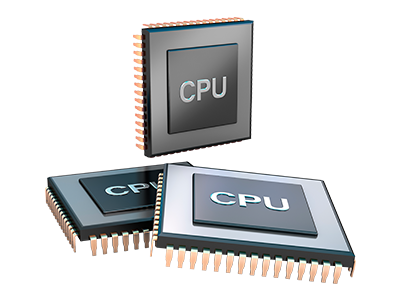Statistics Manager
The single place you need to go for all your web site activity reports
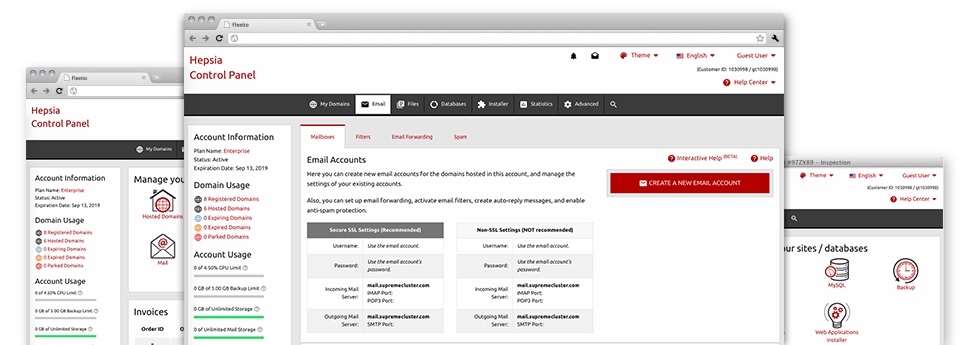
Through the kalcho 99 Website Control Panel, you’ll get actual time access to the server resources used by your sites plus the website traffic that’s produced by your customers. The information is presented in an easy–to–use graphical user interface, over a per–day, weekly and monthly basis. At the same time, there is information with regards to our servers such as the physical IP address of the hosting server, the OS, the presently applied editions of PHP and MySQL and more.
Server Info
Check the server’s OS, IP address, and so on.
From the Statistics Manager area of the Website Control Panel, you can get real–time information on the web server including the Operating System that is used as well as the physical IP address of your hosting account. In addition, you can find handy information for your website development undertakings like the present versions of PHP, MySQL and Perl, plus the mounted Perl modules. Email server info like the sendmail path as well as the inbound and outbound emaill servers is also included.
The whole set of server information and facts are exposed in an easily readable way so you can find the information you may need.
Access & Error Logs
Get information about your websites’ overall performance
Utilizing the info presented in the Access & Error Stats section of the Website Control Panel, you’re able to locate any kind of eventual complications with the general performance of your sites. The access logs will highlight all kinds of data files including texts, photos and movies that were examined by your site visitors as the error records will document just about any cautions and issues that have happened throughout their stay on your site.
You’ll be able to download the access and error log files for each of your working web sites from the Statistics Manager part of your Website Control Panel.
Website Traffic Stats
Look into the traffic to your web site in more detail
Through the web stats applications included in the kalcho 99 Website Control Panel, you can monitor the visitors on your web site in the greatest detail. You can select in between a couple of popular stats tool – Webalizer and Awstats, both of which give you more information about the visitors to your site plus the articles they scan on a daily, weekly and monthly basis.
There’s no need to arrange absolutely anything upfront to get website traffic reports for your sites. Within the Website Traffic Statistics area of the Website Control Panel, just simply go to the data file for a chosen host and get the facts you’ll need for your website marketing strategies.
CPU Statistics
Track your web sites’ CPU load
The CPU stats incorporated as part of your Website Control Panel will provide you with real time data about the server load that’s accumulated on your web hosting account from your scripts, database lookups, and so forth. Consequently, the more dynamic and complex your site is, the more web server resources it will need to remain operating smoothly.
The CPU load details are delivered in an easily readable method and gives you info on the hosting server load made per day, each month or each year. This precise information will keep you updated about the web server memory consumption at any given second and can help you to stop your websites from moving offline in consequence of server overload (reached server power usage limitations).